| Answer: | While setup share folder or port protection on Curtain Admin complete, it need to push settings to Curtain Server plugin.
1. Launch Secure Network Manager by selecting "Start -> Programs -> Coworkshop Curtain e-locker -> Secure Network Manager”.
2. For example, Port Protection module is “Enabled”, and 3030/TCP added, means protection works.
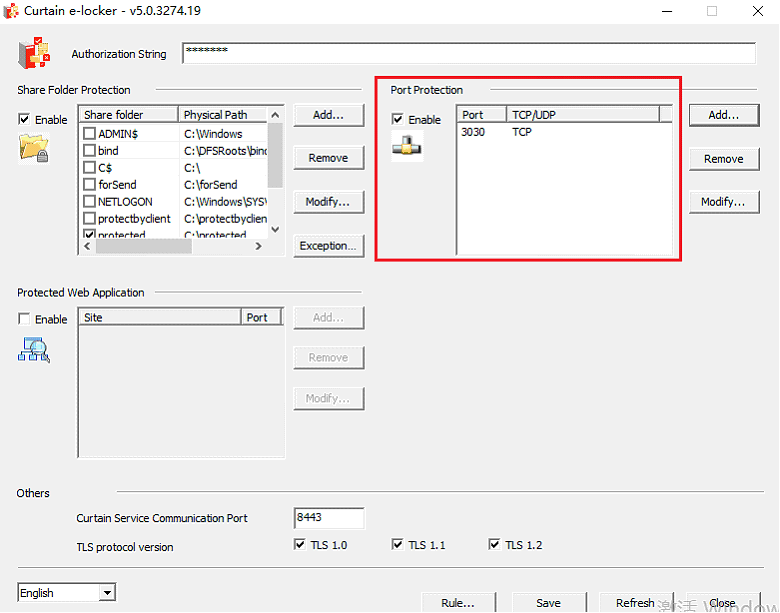
|
![]() FAQ
FAQ![]()