
| 
 FAQs by Category FAQs by Category
 Installation Guide Installation Guide
| 
| FAQ No.: | 00237 |
| Category: | Advanced Settings |
|
| |  |
| Question: | How to open photo on Secure Windows Explorer |
| |  |
| Answer: | Use the controlled Windows Explorer to enter the protected folder, right click the file -> open with->Secure Windows Photo Viewer
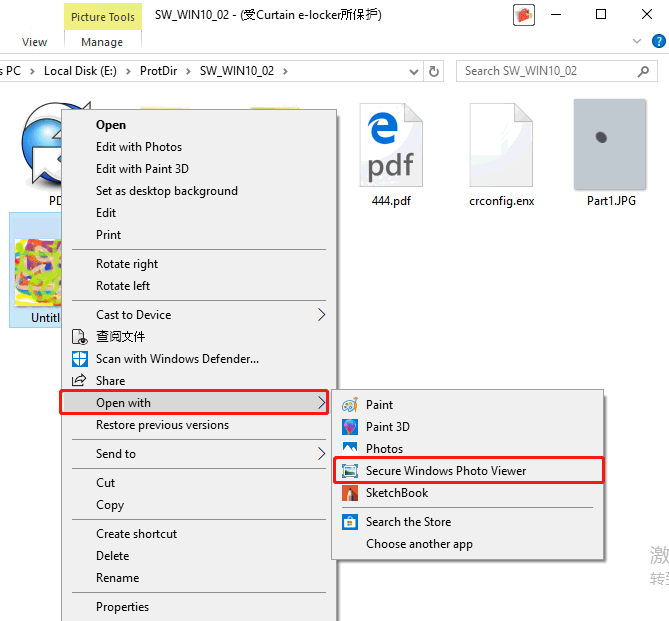 |
 |  |
 |  |
 |  |
 |  |
 |  |
|
 |  |
 | |
 |  |
 |  |
|
![]() FAQ
FAQ![]()