
| 
 FAQs by Category FAQs by Category
 Installation Guide Installation Guide
| 
| FAQ No.: | 00295 |
| Category: | Feature - Others |
|
| |  |
| Question: | How to know all protected folders in secure windows explorer? |
| |  |
| Answer: | Secure windows explorer libraries can show all protected folder locations. It can easy to let user know which folder is protected.
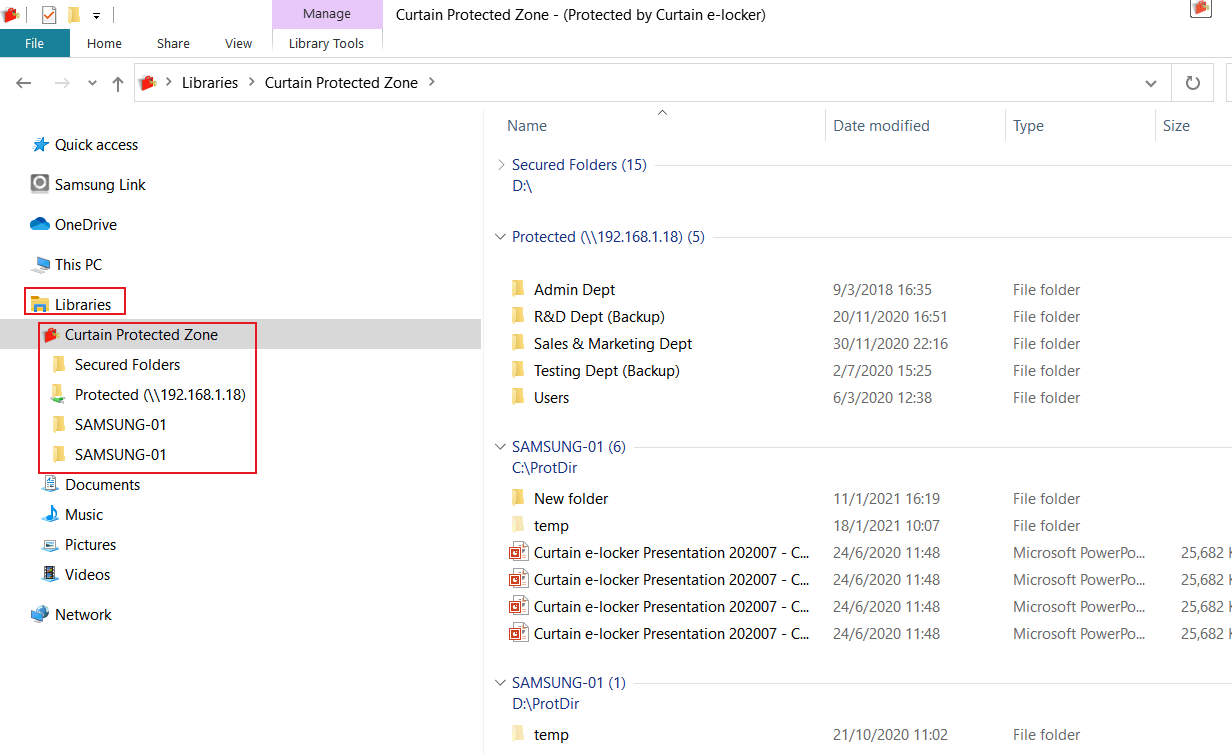
By Default, Windows 7 OS enabled libraries. But Windows 10 OS disable libraries.
Step to enable libraries in Windows 10 and above OS
1. In Windows explorer, click "View" -> "Options"
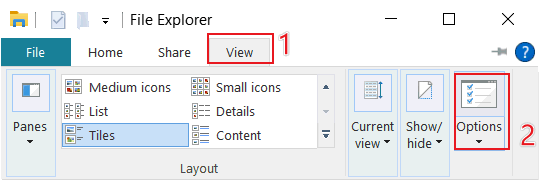
2. In Folder Options, selected "View" tab and checked the "Show Libraries"
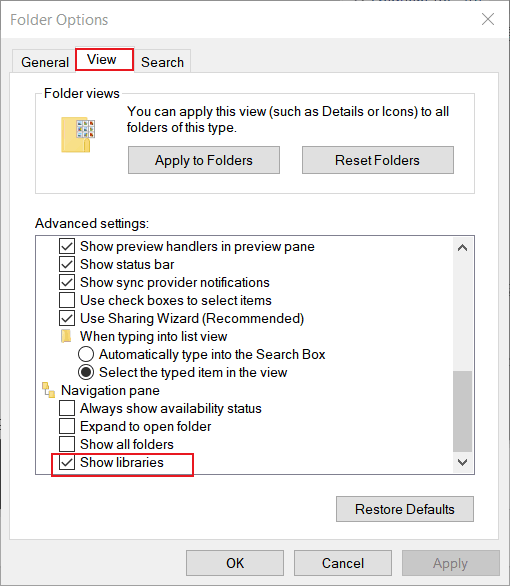
3. Enabled and Done. |
 |  |
 |  |
 |  |
 |  |
 |  |
|
 |  |
 | |
 |  |
 |  |
|
![]() FAQ
FAQ![]()