
| 
 FAQs by Category FAQs by Category
 Installation Guide Installation Guide
| 
| FAQ No.: | 00262 |
| Category: | Advanced Settings |
|
| |  |
| Question: | How to batch decrypt files ? |
| |  |
| Answer: | For a large number of encrypted files (*.curtain), you can use the batch decryption tool to decrypt them all at once.
Steps for batch decryption:
1. Run the batch decryption tool in Curtain Client.
2. Choose a file or folder to decrypt.
3. Enter password of encrypted files.
4. Decrypt the file.
Detailed steps as follow:
1. Run the batch decryption tool in Curtain Client
Run Curtain Client > Tools > Batch Decryption
2. Choose a file or folder
Click the "Add File" or "Add Folder" button, find the file or folder that needs to be decrypted, and click the "Open" button. The file will be added to the decryption list. As the below shows:
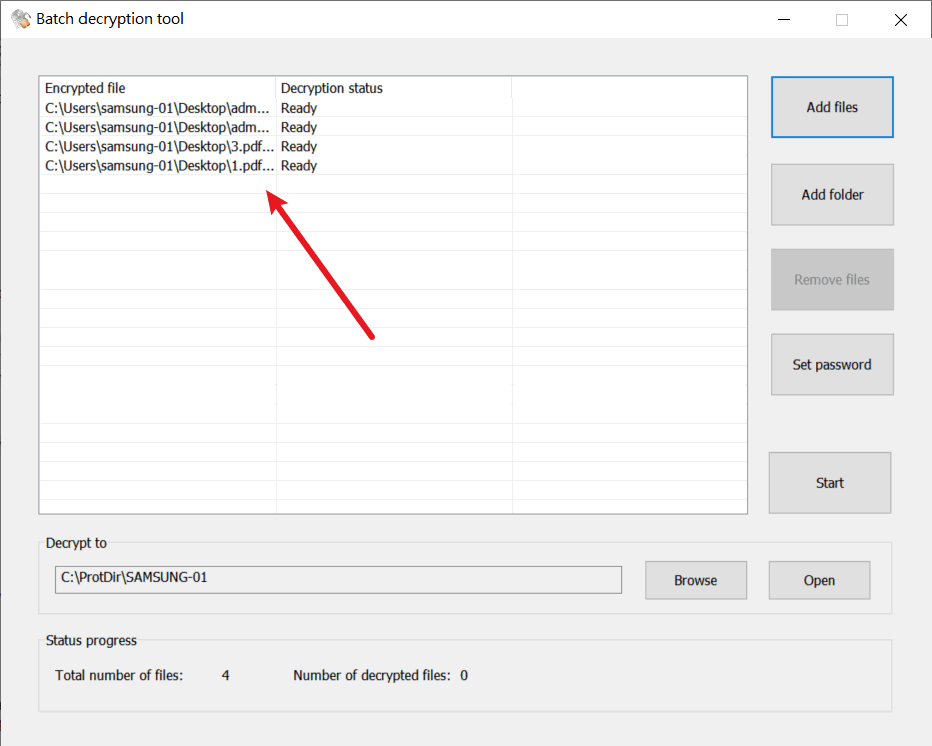
3. Enter password of encrypted files (skip this setting if no password is added to the encrypted file)
Click the "Set Password" button, then click the "Add" button, enter the password, and click "OK" to exit. If there are multiple passwords, continue to click the "Add" button and enter the password. As the below shows:
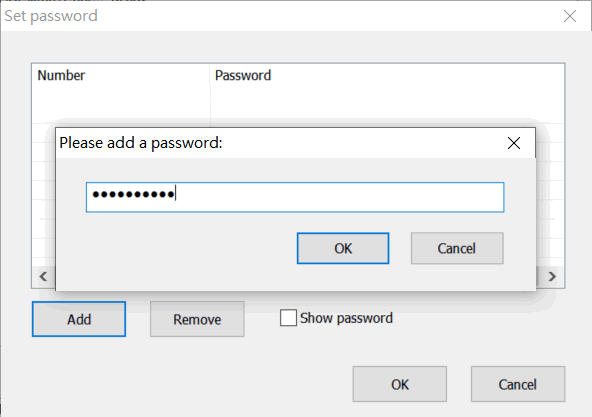
4. Decrypt the file
Click the "Browse" button, select the location of the protected area (by default: C:\ProtDir\Username), and then click the "Start" button to decrypt the encrypted files one by one. After the decryption is completed, check the file decryption status. As the below shows:
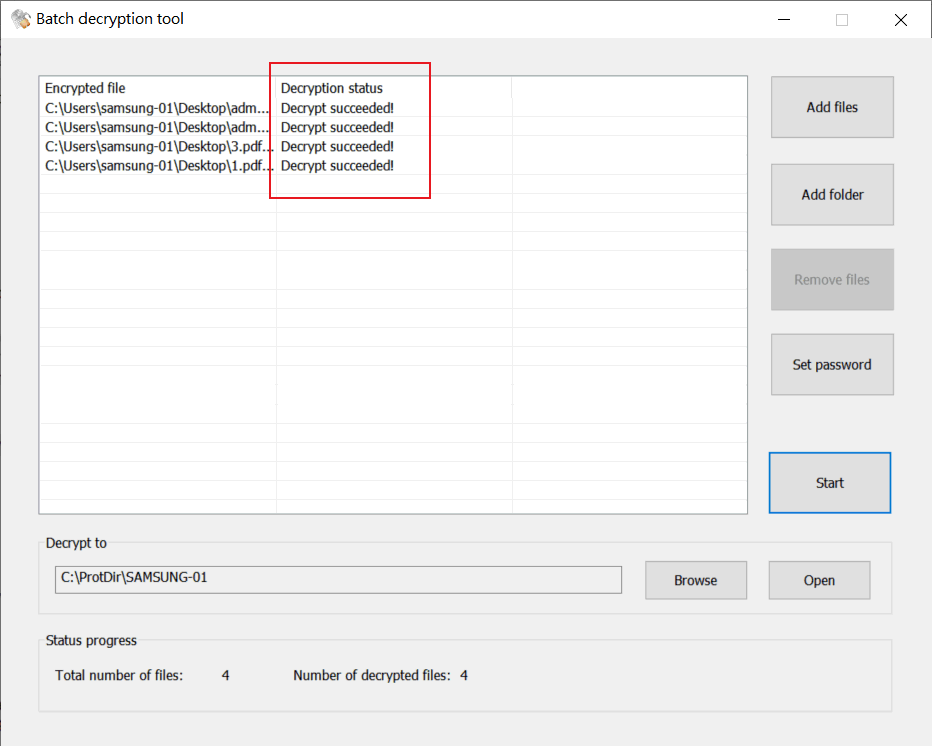
5. View files
Click the "Open" button, the Curtain Client opens and displays the corresponding path of the decrypted file. |
 |  |
 |  |
 |  |
 |  |
 |  |
|
 |  |
 | |
 |  |
 |  |
|
![]() FAQ
FAQ![]()