
| 
 FAQs by Category FAQs by Category
 Installation Guide Installation Guide
| 
| FAQ No.: | 00264 |
| Category: | Feature - Print to PDF; Sales & Marketing |
|
| |  |
| Question: | How to restrict users to use specific printers? |
| |  |
| Answer: | Administrators can restrict users to use specific printers or printer drivers when they are authorized to print protected documents.
Steps to define Printer Information:
1. In Curtain Admin, select "File > Settings".
2. In Printer Information tab, click "Add" button to add printer.
- Click Browse button to select a printer or Enter a printer name.
- Enter comment if needed.
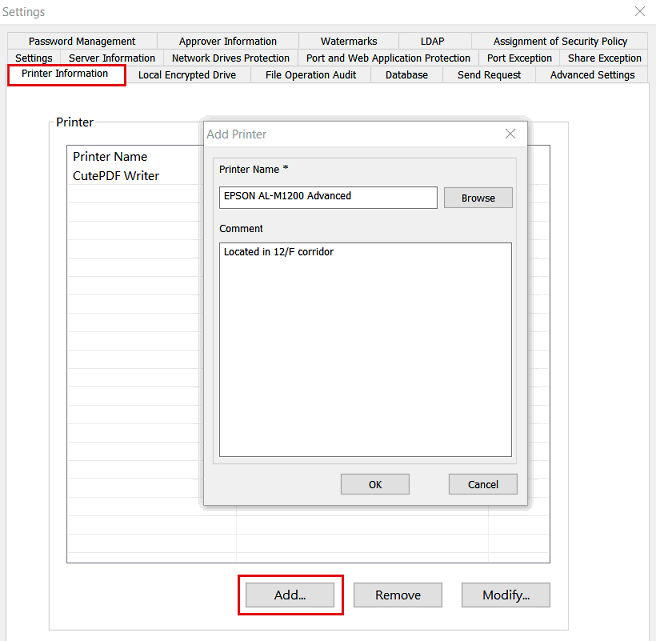
3. Click OK to confirm.
Steps to specify Printer to a policy group:
1. In Curtain Admin, select a Policy Group and right-click to select "Properties".
2. In Local Settings tab, check "Enable local printer" and click Add button to select a printer.
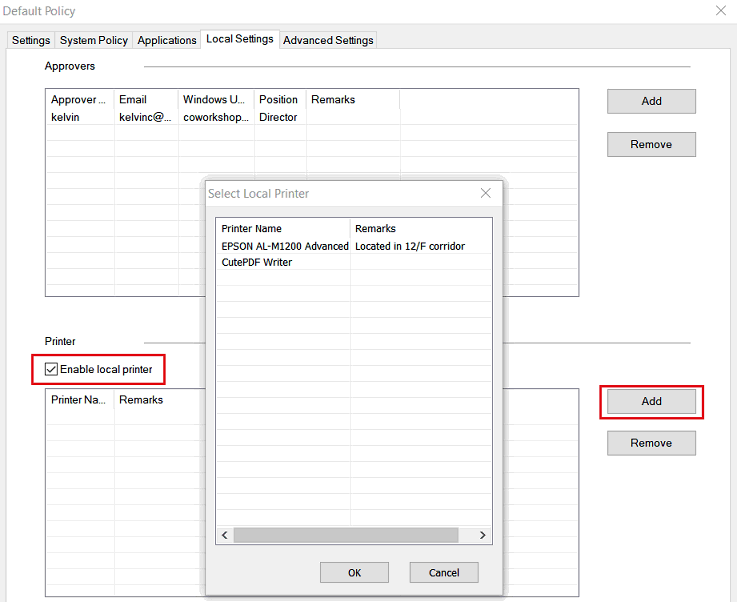
3. Click OK button to confirm.
P.S. This function is also applicable to printer driver, such as Microsoft Print to PDF. |
 |  |
 |  |
 |  |
 |  |
 |  |
|
 |  |
 | |
 |  |
 |  |
|
![]() FAQ
FAQ![]()