
| 
 FAQs by Category FAQs by Category
 Installation Guide Installation Guide
| 
| FAQ No.: | 00123 |
| Category: | Curtain Admin; Curtain Server Plug-in |
|
| |  |
| Question: | How to set exceptions for shared folders? |
| |  |
| Answer: | If you want to allow some users to bypass Curtain Protection in folder-level, you can create another Share in Windows File Server and set Share Exception in Curtain Admin.
Steps to set the Share Exception:
1. New another share name for the share folder
For example: \ \Server\Protected is the Shared folder on the Server
- Set a new share name "backup" for "protected"
- Grant the permissions of "backup" to the users (who are allowed to access Protected folders without Curtain control)
2. Set the Share Exception in Curtain Admin
- In Curtain Admin, select "File -> Settings -> Share Exception -> Enable Share Exception"
- Click "Add -> Add Share Exception"
- Enter the new share name for exception
- Click OK to confirm
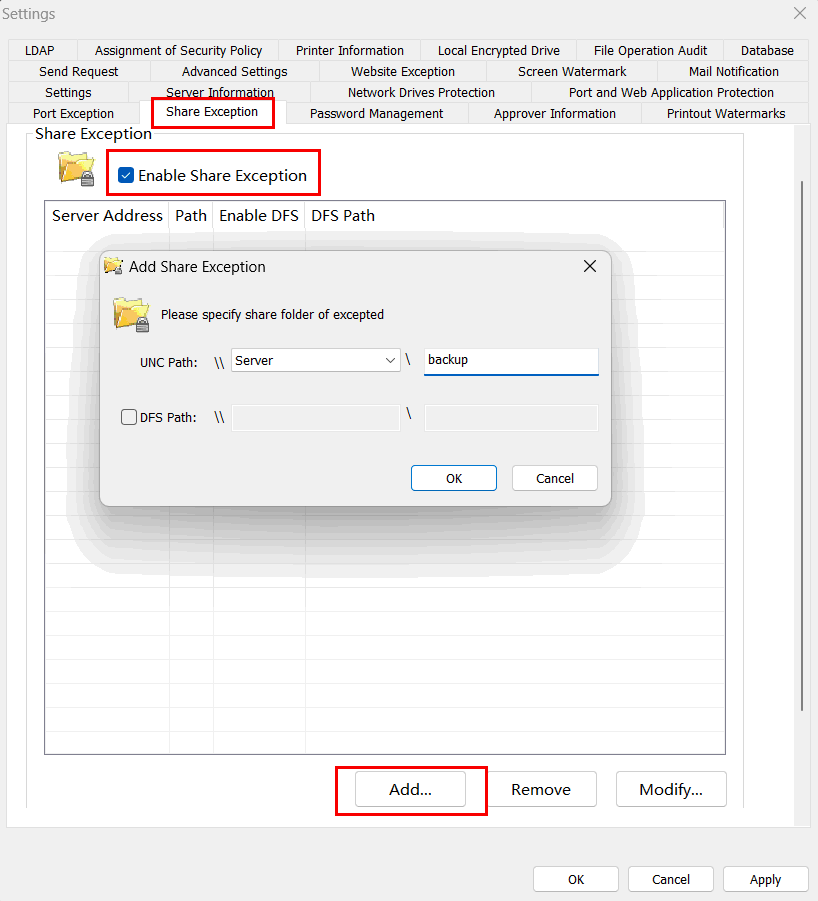
- Click Yes
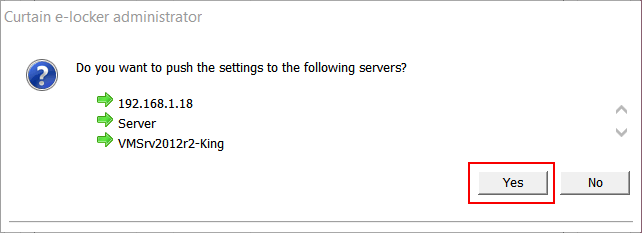
3. After that, the specified users can access Protected folder through the new share name without Curtain control. |
 |  |
 |  |
 |  |
 |  |
 |  |
|
 |  |
 | |
 |  |
 |  |
|
![]() FAQ
FAQ![]()