
| 
 FAQs by Category FAQs by Category
 Installation Guide Installation Guide
| 
| FAQ No.: | 00173 |
| Category: | Advanced Settings; Curtain Client |
|
| |  |
| Question: | How to use the link address to share internal protect Shared data? |
| |  |
| Answer: | On our client, you can use the file path link address to share internal protection sharing.
On the client, it often maps a lot of protected network drive for us to use, for internal sharing of protected shared data files, one way is through "encryption to ... decrypted by the client", this is a way to send your colleagues to share the files. Another way is to tell your colleagues about the specific path of the shared data, let them to find. Then the following function describes the other common way:You can directly copy the path of the file link address and sent to your colleagues, they can access and use the files in the protected folder.
Implementation steps:
1. In protected network drive of the client, right click the file, click "Copy as Document Link" :
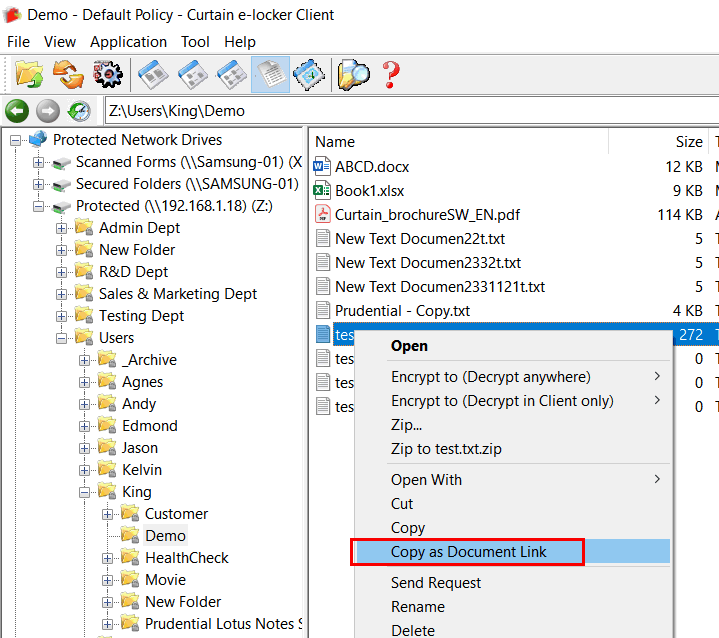
2. Then "Paste" to the Notepad, form a link address:
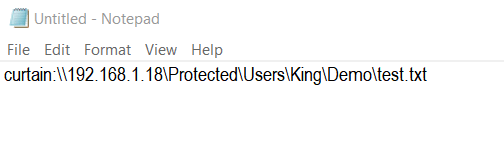
3. This link address can be pasted to any software that can open the file, such as IE, Windows explorer, etc., only need to tell this path to your colleagues, they can directly to open the file through the address and use this protected share file under the folder.
If you enter such a file path in IE or Windows explorer, it will open the Curtain client directly and open the "text.txt" file for the protected network. |
 |  |
 |  |
 |  |
 |  |
 |  |
|
 |  |
 | |
 |  |
 |  |
|
![]() FAQ
FAQ![]()