
| 
 FAQs by Category FAQs by Category
 Installation Guide Installation Guide
| 
| FAQ No.: | 00326 |
| Category: | Feature - Audit Trail |
|
| |  |
| Question: | How to use script to export audit trail log ? |
| |  |
| Answer: | After Curtain e-locker 5.0.3273.48, it allow administrator to make a script to export Client audit trail log and File Operation audit trail log.
Administrator can use these scripts to create daily log records in conjunction with batch task schedules.
Export Client Audit Trail Log:
1. In Curtain Admin -> File -> Audit Trail
2. Select the Audit Trail Logs you want to make a script (e.g. Client Audit Log)
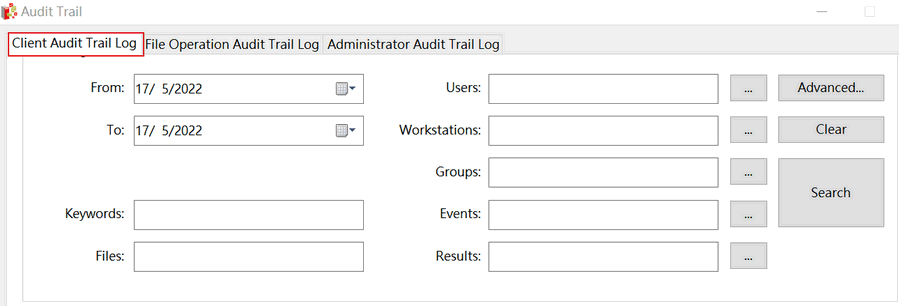
3. Set the export request you want to create (e.g. Print log in last week only)
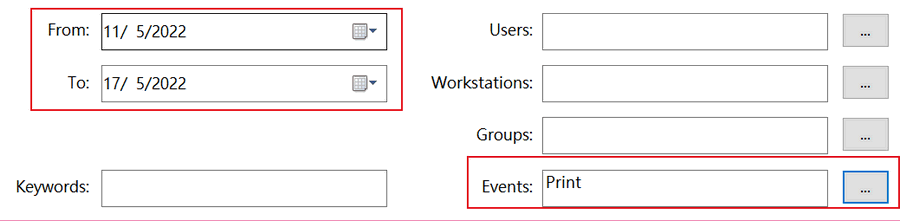
4. Click Script, then it will popup a script for you.
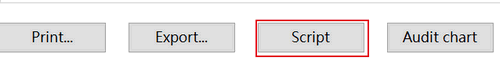
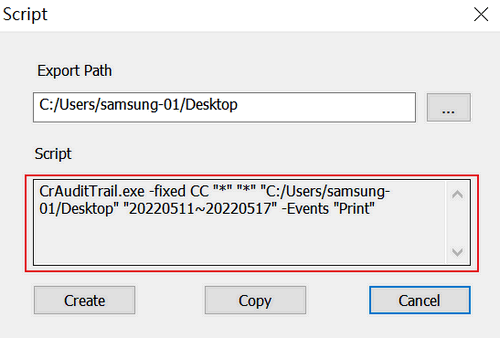
- Export Path : The path location of export file.
- Create : If Changed the Export Path, it need use this bottom to create and update the new script again.
- Copy : Copy the script to Clipboard.
P.S. By Default, CrAuditTrail.exe in Curtain e-locker installed Path (e.g. C:\Program Files\Coworkshop\Curtain 3\Bin )
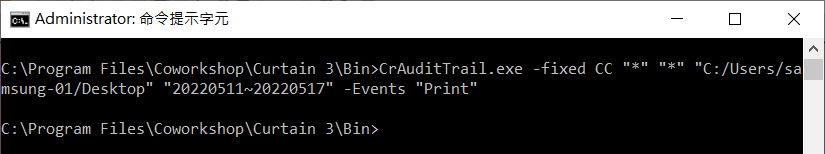
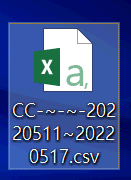
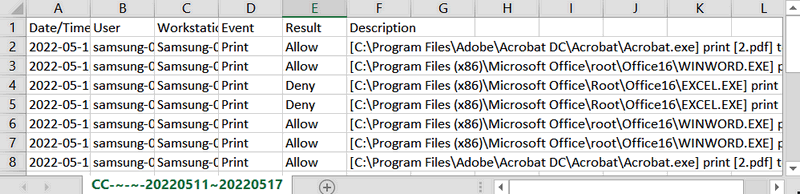 |
 |  |
 |  |
 |  |
 |  |
 |  |
|
 |  |
 | |
 |  |
 |  |
|
![]() FAQ
FAQ![]()