
| 
 FAQs by Category FAQs by Category
 Installation Guide Installation Guide
| 
| FAQ No.: | 00312 |
| Category: | Curtain MonGuard; Patch |
|
| |  |
| Question: | How to apply Curtain MonGuard patches? |
| |  |
| Answer: | Administrators can download the latest patches from our website and apply the patches in Curtain MonGuard admin. Then all the Curtain MonGuard Clients will be updated accordingly. There is no need to apply patches to users' workstations one by one.
Procedures of applying patch:
1. Download appropriate patch from our website. When a build is released, five patches will be provided by us. Here is an example (e.g. build number is 3274.01):
- CurtainMonGuardFullPatch_Win32(327401).zip - If you want to apply the patch to upgrade Curtain MonGuard Admin and all Curtain MonGuard Clients will be upgraded automatically, you can run this patch on Curtain MonGuard Admin
- CurtainMonGuardFullPatch_X64(327401).zip - If you want to apply the patch to upgrade Curtain MonGuard Admin and all Curtain MonGuard Clients will be upgraded automatically, you can run this patch on Curtain MonGuard Admin
- CurtainMonGuardAdminPatch_Win32(327401).zip - If you want to apply the patch only to Curtain MonGuard Admin, you can run this patch. Curtain MonGuard Clients will not be updated
- CurtainMonGuardAdminPatch_X64(327401).zip - If you want to apply the patch only to Curtain MonGuard Admin, you can run this patch. Curtain Clients will not be updated
- CurtainMonGuardClientPatch(327401).zip - If you want to apply the patch to particular Curtain MonGuard Clients, you can run the patch directly on client-side
2. Unzip the patch.
3. Run the CurtainMonGuardAdminPatch_Win32.exe or CurtainMonGuardAdminPatch_X64.exe to upgrade Curtain MonGuard Admin. Please reboot the server after applying the patch.
4. Run the CurtainMonGuardClientPatch.exe on client PCs to upgrade a few Curtain MonGuard Clients for pilot run. Then Curtain MonGuard Client on those PCs will be upgraded after reboot.
5. If the pilot run is okay, run the CurtainMonGuardFullPatch_Win32.exe or CurtainMonGuardFullPatch_X64.exe on Curtain Policy server (the machine which hosts Curtain MonGuard Admin). Then all Curtain MonGuard Clients will be upgraded when they connect to Curtain MonGuard Admin next time.
P.S. For recommended procedures of applying patch, please refer to FAQ 00109.
View all installed patches in Curtain MonGuard Admin:
- Click "Update Patch" button or select "File > Client Patch" in Curtain MonGuard Admin
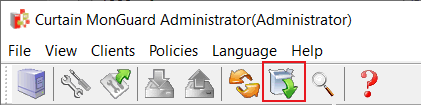
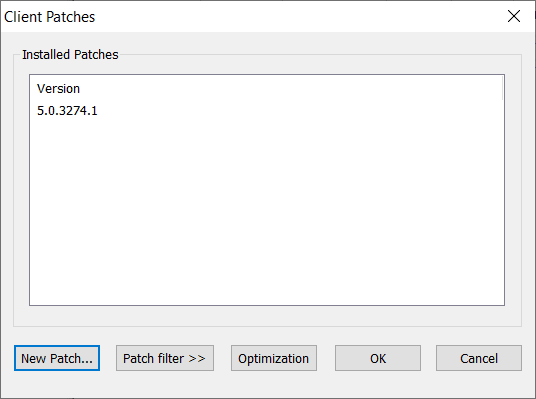
View Build No. of all Curtain Clients in Curtain Admin:
- Click "Client > Online" in left panel in Curtain Admin
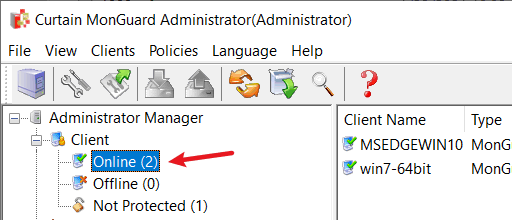
- Sort the clients by Build No., then you can check the upgrade status of all Curtain Clients
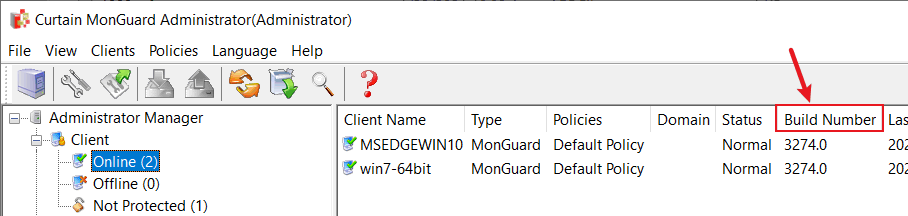 |
 |  |
 |  |
 |  |
 |  |
 |  |
|
 |  |
 | |
 |  |
 |  |
|
![]() FAQ
FAQ![]()