
| 
 FAQs by Category FAQs by Category
 Installation Guide Installation Guide
| 
| FAQ No.: | 00216 |
| Category: | Curtain Client; Supported Applications |
|
| |  |
| Question: | How to create shortcut for protected application? |
| |  |
| Answer: | Users can launch Curtain e-locker protected application by using the menu in Curtain Client. Users can also create shortcut for launching a protected application. Please refer to the steps below.
Steps to create shortcut for protected application:
1. In Curtain Client, select "Tool > Create Shortcut".
Then, "Create Shortcut" dialog box will be shown as below.
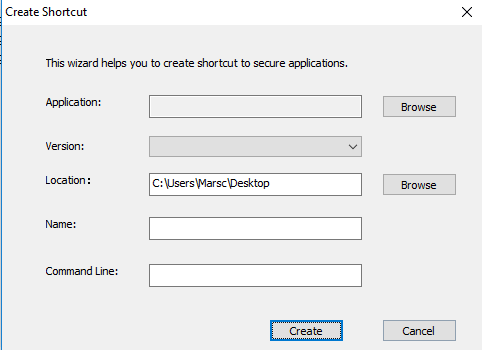
2. Use "Browse" button to select application for which you want to create shortcut. And then, click OK to confirm.
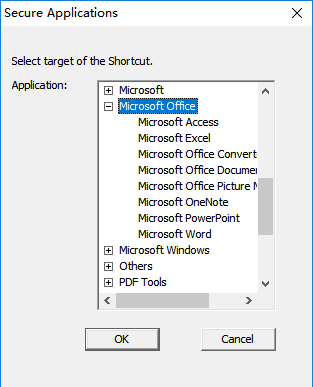
P.S. the selected application must be already installed on the workstation.
3. Use "Browse" button to select the location of shortcut. And then, click OK to confirm.
4. Click "Create" button to create the shortcut.
5. Done. |
 |  |
 |  |
 |  |
 |  |
 |  |
|
 |  |
 | |
 |  |
 |  |
|
![]() FAQ
FAQ![]()