
| 
 FAQs by Category FAQs by Category
 Installation Guide Installation Guide
| 
| FAQ No.: | 00193 |
| Category: | Curtain Server Plug-in |
|
| |  |
| Question: | How to change Tomcat Port 8005 for Curtain Server Plug-in? |
| |  |
| Answer: | If Tomcat Port 8005 is already occupied by another application, please continue to install Curtain Server Plug-in. When the installation is completed, please change Tomcat port for Curtain Server Plug-in before rebooting the server.
Steps to modify Tomcat port 8005 for Curtain Server Plug-in:
1. In Computer Management, stop "Curtain web service".
2. Go to path C:\Program Files\Coworkshop\Curtain 3\Runtime\tomcat6.0.26\conf\ .
3. Open file "server.xml" by Notepad (or other text editor).
4. Locate port 8005 as shown below, change it to other available port, and then save.
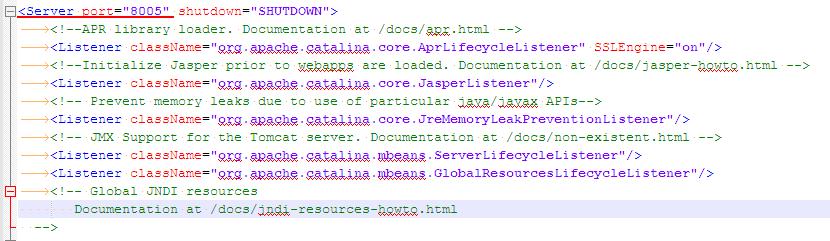
5. In Computer Management, start "Curtain web service" (rebooting the server is needed after installation of Curtain Server Plug-in).
6. Done. |
 |  |
 |  |
 |  |
 |  |
 |  |
|
 |  |
 | |
 |  |
 |  |
|
![]() FAQ
FAQ![]()