
| 
 FAQs by Category FAQs by Category
 Installation Guide Installation Guide
| 
| FAQ No.: | 00189 |
| Category: | Curtain Admin |
|
| |  |
| Question: | How to set "Snapshot for Printouts"? |
| |  |
| Answer: | By default, Curtain e-locker has a print log for administrators to keep track which documents users printed out. However, administrators can only guess what kind of information was printed by the filename stated in the print log. If administrators want to know exactly what contents were printed by users, they can enable this function - "Snapshot for printouts". When this function is enabled, the system will take snapshot for all printout documents and store them in the format of JPG. Administrators can see what exactly was printed in Audit Trail.
Steps to enable Snapshot for Printouts for an application:
1. In Curtain Admin, select a Policy Group and right-click to select "Properties".
2. In Applications tab, double-click the application which you want to enable "Snapshot for Printouts".
3. Select "Snapshot for Printouts" and click OK to confirm.
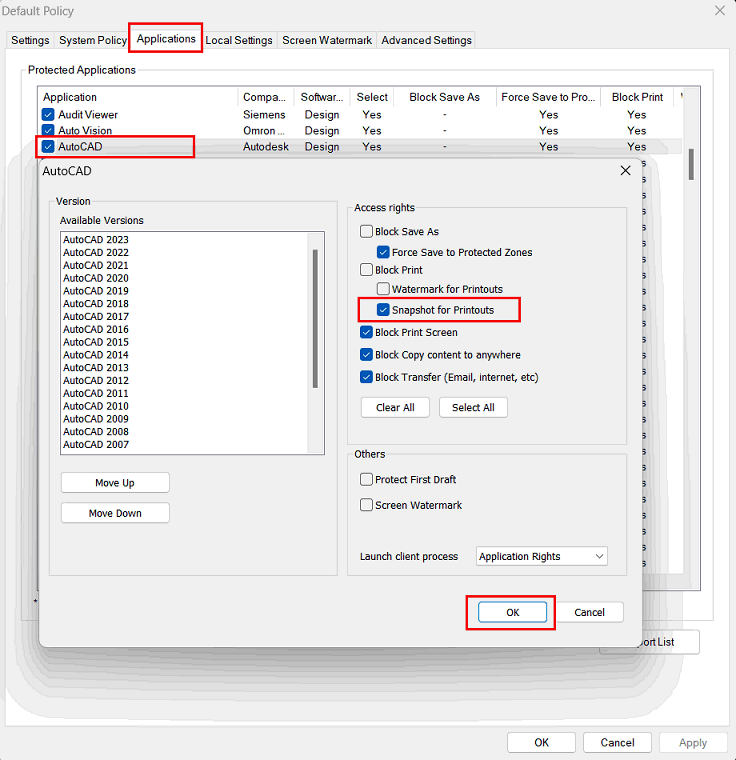
P.S. When this function is enabled, please be careful about the size of system log. |
 |  |
 |  |
 |  |
 |  |
 |  |
|
 |  |
 | |
 |  |
 |  |
|
![]() FAQ
FAQ![]()