
| 
 FAQs by Category FAQs by Category
 Installation Guide Installation Guide
| 
| FAQ No.: | 00301 |
| Category: | Curtain MonGuard |
|
| |  |
| Question: | How to set a Control Policy Group to default policy for Curtain MonGuard? |
| |  |
| Answer: | If it is the first time to launch Curtain MonGuard Admin (after the installation), "Default Policy" is set as default policy. If a new Control Policy Group is set as default policy, all newly installed Curtain MonGuard Clients will fall into that Policy Group. A green tick indicates which Policy Group is default policy.
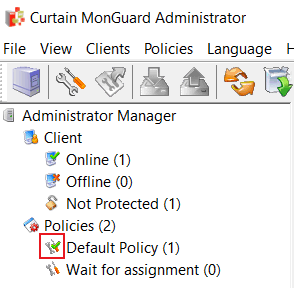
There are two built-in Control Policy Groups.
- Default Policy
- Wait for Assignment
When Curtain MonGuard Clients have been installed in user's workstations, they will connect to Curtain MonGuard Admin and apply default policy.
Steps to set a Control Policy Group to default policy:
1. In Curtain MonGuard Admin, select a Control Policy Group and right-click. Then a menu will be shown.
2. Select "Set as default policy"
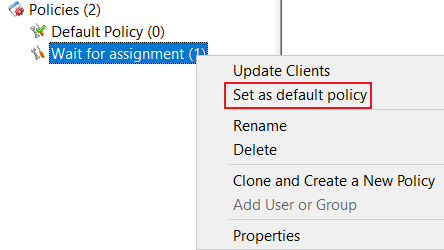
3. Done |
 |  |
 |  |
 |  |
 |  |
 |  |
|
 |  |
 | |
 |  |
 |  |
|
![]() FAQ
FAQ![]()