
| 
 FAQs by Category FAQs by Category
 Installation Guide Installation Guide
| 
| FAQ No.: | 00308 |
| Category: | Curtain MonGuard |
|
| |  |
| Question: | How to activate Curtain MonGuard? |
| |  |
| Answer: | Curtain MonGuard is a shareware. Users can download and use the software for free on a trial basis. If users want to display [username] and [IP address] in screen watermark, they need to activate the software to paid version.
Steps to activate Curtain MonGuard:
1. In Curtain MonGuard Admin, select "Help > About Curtain MonGuard Administrator". Then, the following dialog will appear.
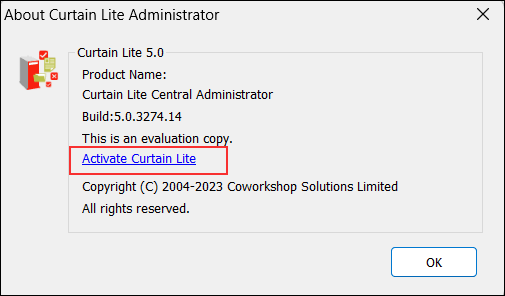
2. Click "Activate MonGuard", you will be asked to do the activation.
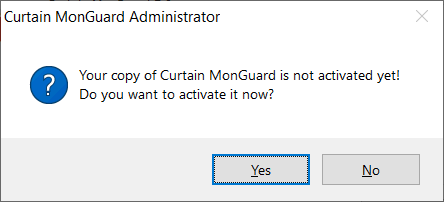
3. Click Yes to start Product Activation (or click No to skip the Activation).
- If it is the first time you activate the software, you will be asked to enter a 25-character Product Key.
- If it is the Annual Product Reactivation, please go to Step 5 to continue.
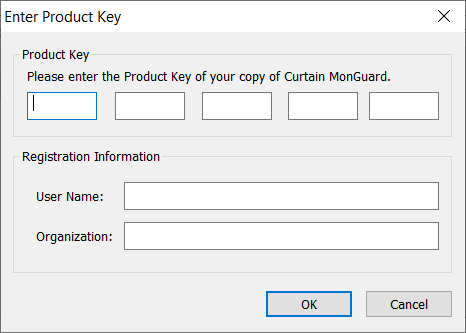
4. Enter Product Key (which is case sensitive) and company information, and click OK to continue. Then, the following dialog will appear.
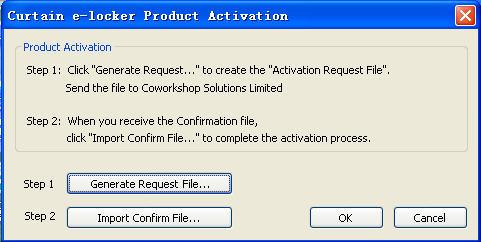
5. Click "Generate Request file..." button to generate Activation Request File, and send this file to Coworkshop (registration@coworkshop.com). After receiving your activation request, Coworkshop will send Confirmation Code file back to you.
6. After receiving Confirmation Code file from Coworkshop, click "Import Confirm File..." button and select the file. After you click OK, the following message box will appear.
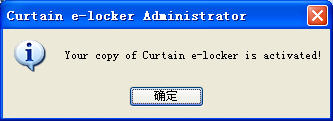
Congratulations! Curtain MonGuard has been activated successfully. |
 |  |
 |  |
 |  |
 |  |
 |  |
|
 |  |
 | |
 |  |
 |  |
|
![]() FAQ
FAQ![]()