
| 
 FAQs by Category FAQs by Category
 Installation Guide Installation Guide
| 
| FAQ No.: | 00309 |
| Category: | Advanced Settings; Curtain MonGuard |
|
| |  |
| Question: | How to set login password for Curtain MonGuard Admin? |
| |  |
| Answer: | By default, users do not need to enter password for launching Curtain MonGuard Admin. Administrators can enable password protection to enhance the security.
Steps to enable login password for Curtain MonGuard Admin:
1. In Curtain MonGuard Admin, select "File > Settings".
2. In Password Management tab, check "Password Protection" under Administrator Password Management as below. If it is the first time to set password for Curtain MonGuard Admin, a dialog box will be shown for entering new password. Otherwise, the last password will be used.
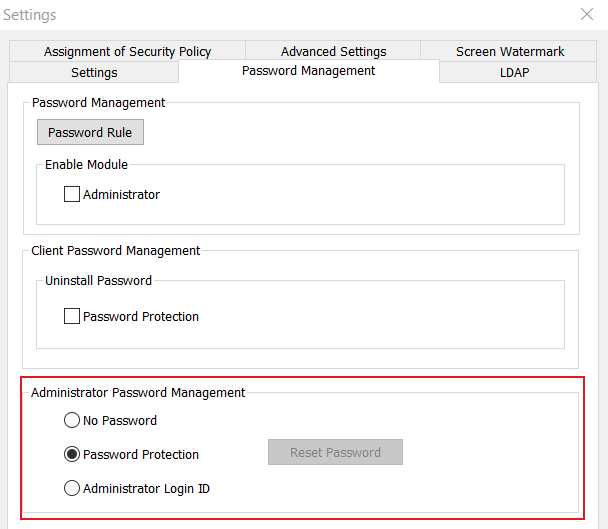
3. Enter password and click "OK" to confirm.
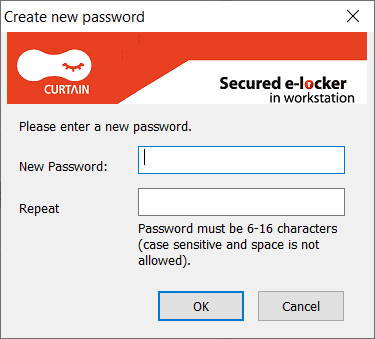
4. Done. Next time administrators have to enter correct password when they open Curtain Admin.
P.S.
1. The password management function can only be used normally after activation.
2. For Administrator Login ID, please refer to FAQ00249. |
 |  |
 |  |
 |  |
 |  |
 |  |
|
 |  |
 | |
 |  |
 |  |
|
![]() FAQ
FAQ![]()