
| 
 FAQs by Category FAQs by Category
 Installation Guide Installation Guide
| 
| FAQ No.: | 00077 |
| Category: | Data Leakage; Feature - Print to PDF |
|
| |  |
| Question: | How does Curtain e-locker handle Print-to-PDF? |
| |  |
| Answer: | Secure "Print-to-PDF" is a feature to allow users to convert sensitive documents to PDF format in a secure way.
The major purpose of this function:
- Users can convert sensitive documents to PDF format by using the function of Print-to-PDF. However, the PDF file can be only saved to Protected Zone. It makes a good balance on convenience and security. Users can generate PDF files, but data still cannot be leaked out of the company through this channel.
Steps of Allow users to convert Protected documents such as Word documents to PDF format
1. In Curtain Admin, select a Policy Group and right-click to select "Properties".
2. In Applications tab, double-click to select Microsoft Word.
3. Uncheck "Block Print" to allow printing, and press "OK" to confirm.
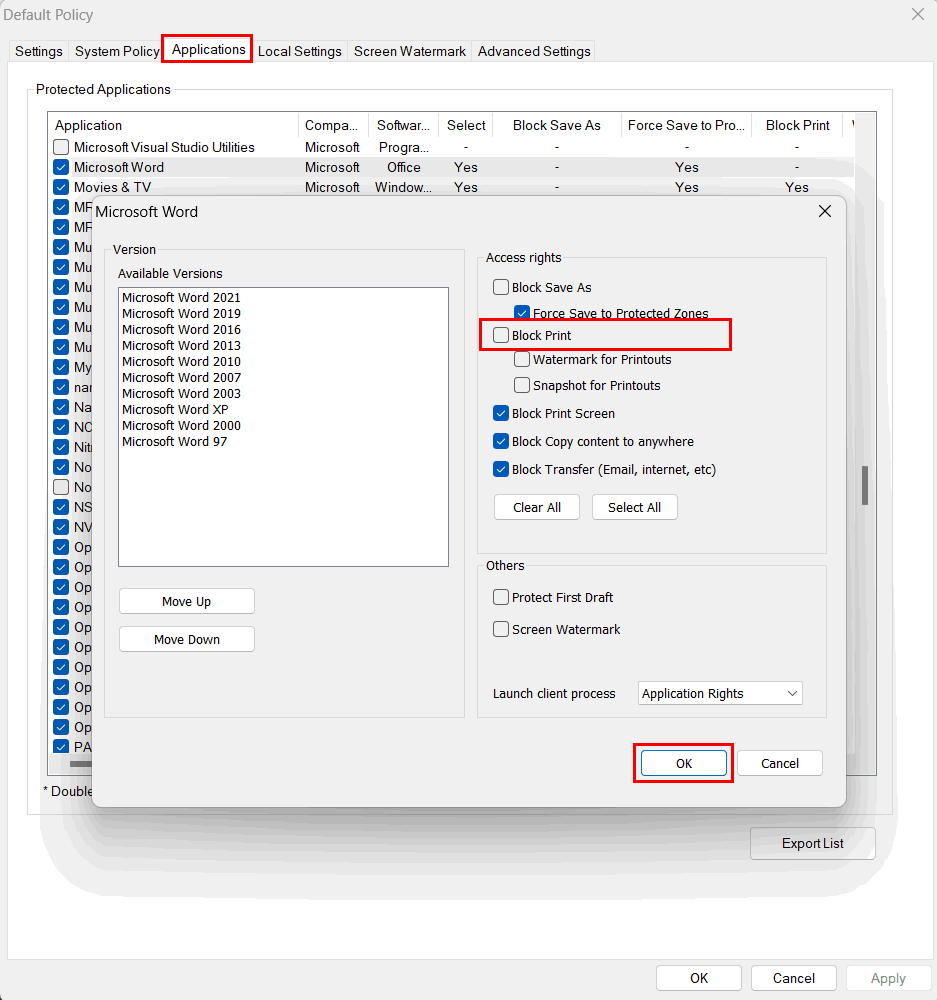
4. In Curtain Client, users can print Word documents in Protected Zone to PDF format by Print-to-PDF. All generated PDF files can be only saved to Protected Zone.
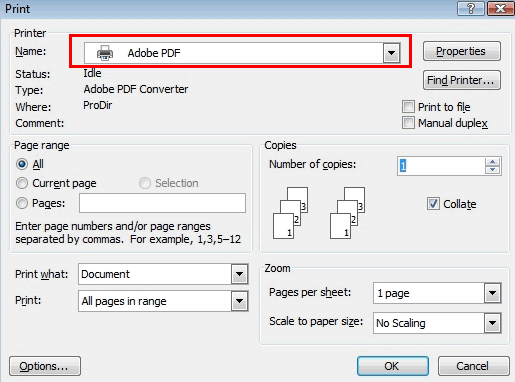
P.S.
1. Since “PDF Print Utilities”is depended by following applications. Please setup in same policy in Curtain Admin.
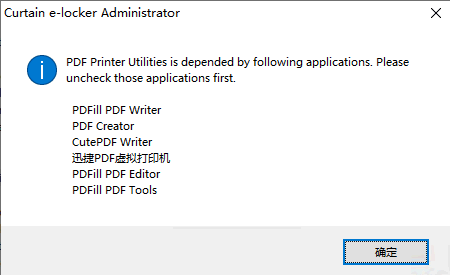
2. If the Curtain Admin console has set "assign security policy by user", then the corresponding printer program (such as CutePDF Writer) must be checked in the default policy group.
3. If administrators only want to allow users to convert sensitive documents to PDF format instead of printing documents out, administrators can restrict users to use specific printer drivers. For details, please refer to FAQ 00264. |
 |  |
 |  |
 |  |
 |  |
 |  |
|
 |  |
 | |
 |  |
 |  |
|
![]() FAQ
FAQ![]()