
| 
 FAQs by Category FAQs by Category
 Installation Guide Installation Guide
| 
| FAQ No.: | 00175 |
| Category: | Advanced Settings; Curtain Admin |
|
| |  |
| Question: | How to set protection for sub-folder of a share folder? |
| |  |
| Answer: | For example: There are 9 share folders (i.e. pro1, pro2... and pro9) in file server under a share folder called "pro". If you only want to set pro1, pro2, and pro3 as Server Protected Zone, how can we do that? There are two methods.
Method 1:
Share those sub folders (i.e. pro1, pro2, and pro3) in file server and set them as Protected Network Drive in Curtain Admin.
P.S. Please refer to FAQ 00058 How to define Protected server resources?
Method 2:
No need to share those sub folders (i.e. pro1, pro2, and pro3) in file server. You can set them as Protected Network Drive in Curtain Admin directly. Please follow steps stated below.
Steps to set protection for sub-folder
1. In Curtain Admin, click "File > Settings" in the menu.
2. Add the machine name or IP address of the file server in "Server Information" tab.
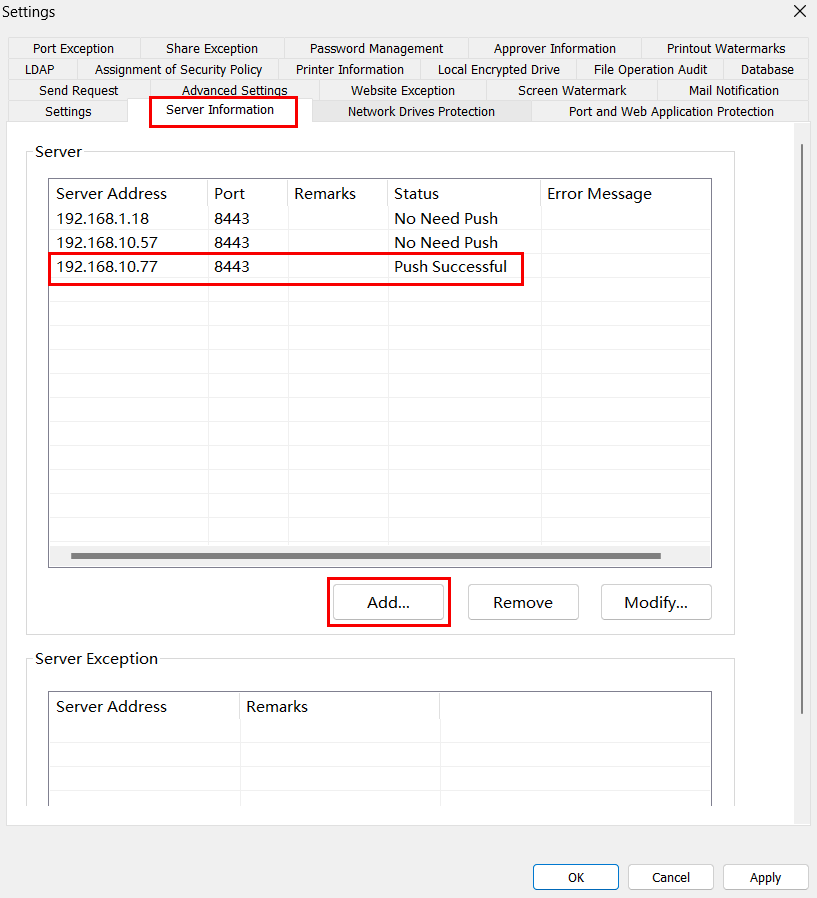
3. Add the 3 sub folders (that is pro1, pro2 and pro3 in our example) in "Network Drives Protection" tab as picture below.
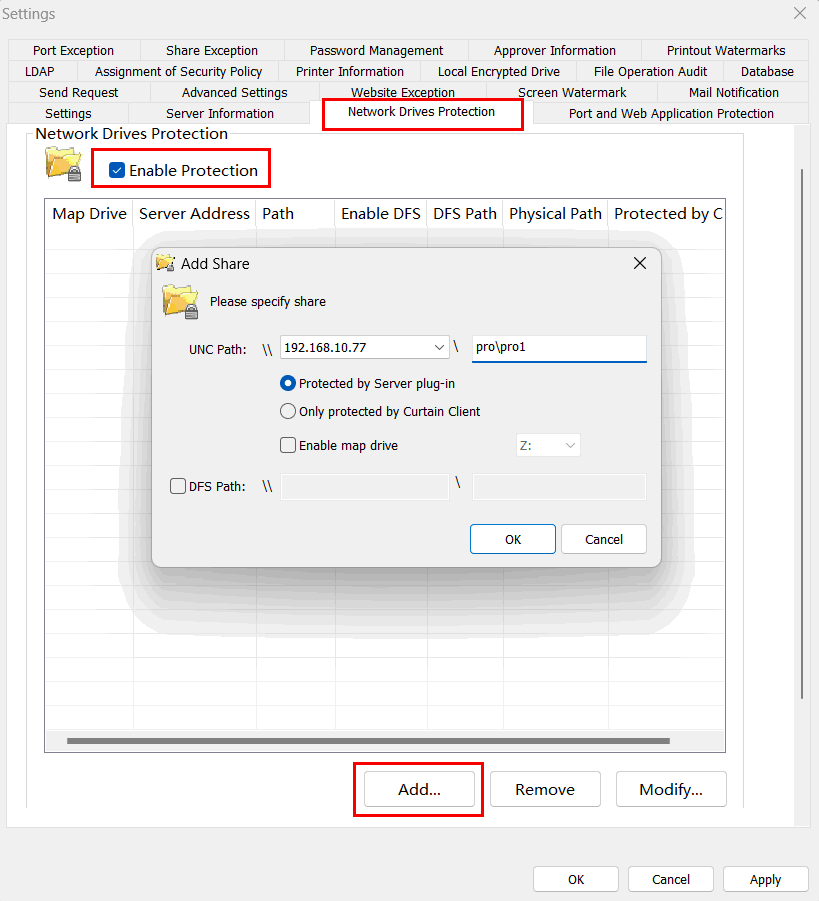
4. Click OK to confirm, and click Yes to push the settings to server(s).
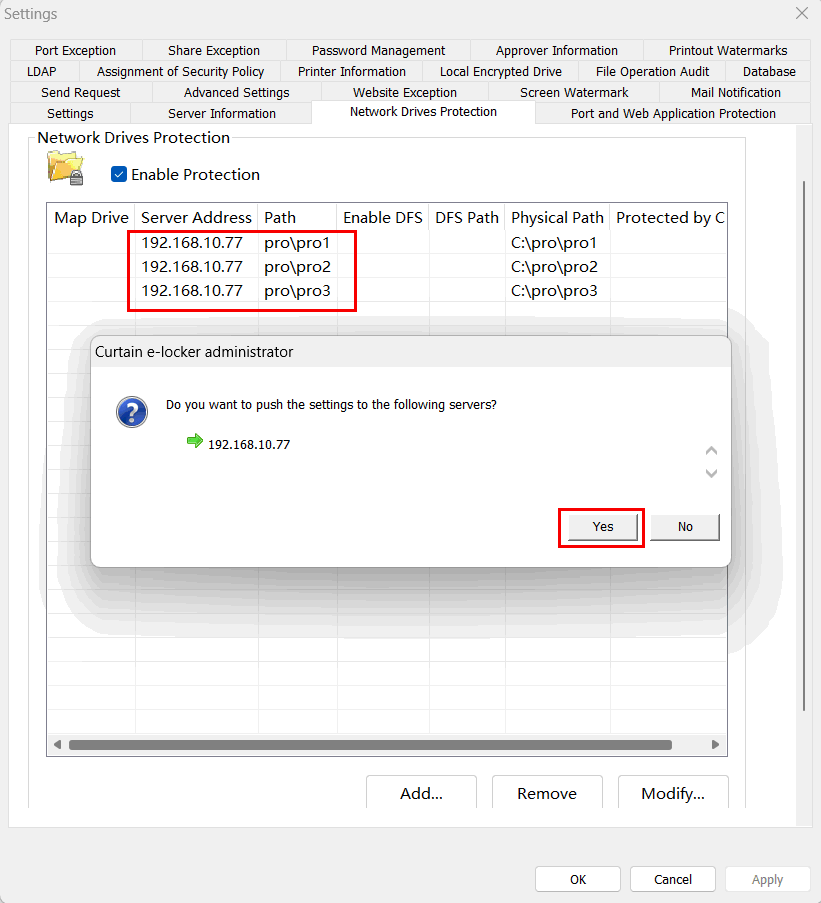
5. Open Curtain Client, you can see sub-folder pro1, pro2 and pro3 are protected by Curtain e-locker under My Computer. The folder icon of these 3 sub-folders are with lock, while other sub-folders are not protected.
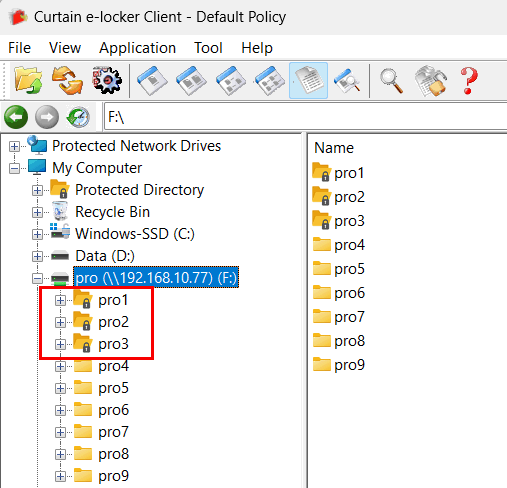 |
 |  |
 |  |
 |  |
 |  |
 |  |
|
 |  |
 | |
 |  |
 |  |
|
![]() FAQ
FAQ![]()