
| 
 FAQs by Category FAQs by Category
 Installation Guide Installation Guide
| 
| FAQ No.: | 00063 |
| Category: | Feature - Basic; Sales & Marketing |
|
| |  |
| Question: | How does Curtain e-locker protect files in Windows File Server? |
| |  |
| Answer: | Employees have to access information to perform their roles (e.g. Sales persons need to access customer information, Engineers need to access design drawings, and etc). When they have access to share folders in Windows File Server, it is difficult to control them not to copy the information out of the company.
With Curtain e-locker, there is a Curtain Policy Server (that hosts Curtain Admin). Administrators can define which share folders in Windows File Server are protected by Curtain. In order to access Protected Share Folders, Curtain Client must be installed on users' workstations. A secure folder (i.e. Local Protected Directory) will be automatically created in user's workstation during installation of Curtain Client.
Then administrators can define different control policies centrally in Curtain Admin. The control policies are applied to control users' workstations. Curtain e-locker has a unique design called Protected Zone (i.e. combined by Protected Share Folders in file server and Local Protected Directory in user's workstation). Users can work with sensitive information within the Zone as usual (e.g. Read, Edit, etc). If they are not authorized, they cannot take the information out of the Zone. At the same time, users can still use Internet, email, and etc.
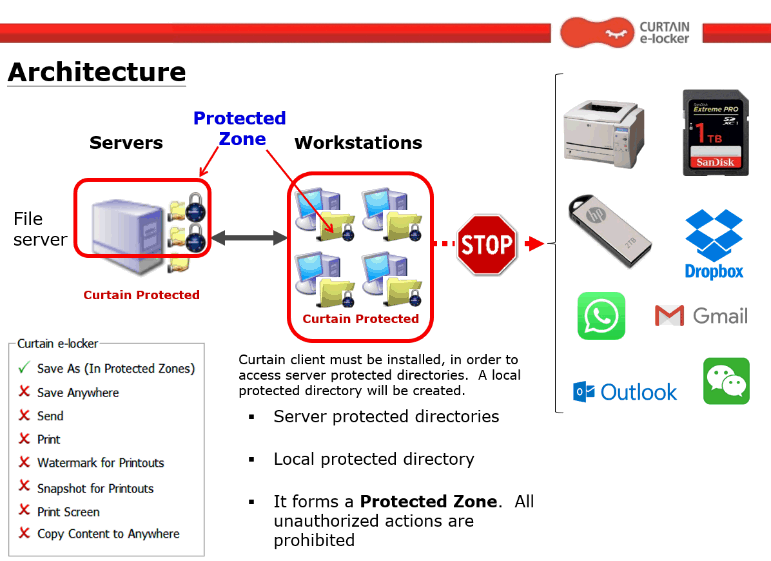 |
 |  |
 |  |
 |  |
 |  |
 |  |
|
 |  |
 | |
 |  |
 |  |
|
![]() FAQ
FAQ![]()